Select File> Import to import an image that will be the key. Find gambardan click Open. Images will be stored in the Library.
step 2
Select the image with the Arrow tool.
step 3
Convert images to symbols. Choose Insert> Convert to Symbol from the menu atas.Nama symbol "button", select the button from the Behavior list and click OK.
step 4
Right-click on the image. Act of choosing from the pop-up menu.
step 5
In the Object Actions box click on the + sign. Select Basic Actions> Get URL.
step 6
Enter the complete URL in the URL field (like http://www.w3schools.com).
step 7
Select the target in the Window. Close the Object Actions box.
step 8
Select Control> Test Movie from the top menu to test your Flash movie.




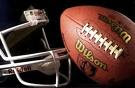
Tidak ada komentar:
Posting Komentar